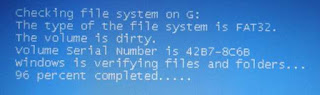▼This Blog is for Windows Tips and Tricks and all Hidden functions for beginners ;) ▼ Blog also contain some Software Videos and Others. ▼ If need any Help or having any problem with the post please send me a message I will respond to your queries and try to solve your Problem :D ▼ Every Professional was once a Noob [F!R3W4LL]