Steps to be followed:
- First of all, insert your USB drive in computer and open "CMD" as adminow right click on
- Now there type Chkdsk f: /r where f is the drive letter and which can be different in your computer. (Check it out in your system)
- Now verifying process of files and folders will start and you will be able to see the process (in per cents) there.
- If you receive an error saying that your drive is not windows XP drive, then simply enter Y
- Now when the process completes it will ask you for Convert Lost Chains into Files, simply answer yes.
- That’s it, your files will be automatically displayed in your Drive storage.
- If you see no items in your USB drive then simply type “.” (Dot without quotes) in search box top right corner and hit enter [because it may be hidden].
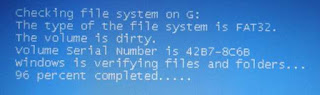

No comments:
Post a Comment